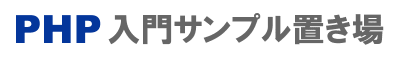アンケート
questionnaire.php
<html>
<head>
<title>アンケート</title>
<meta http-equiv="Content-Type" content="text/html; charset=Shift_JIS">
</head>
<body>あなたの好きな教科を選んで投票してください。
<form name="form" method="post" action="questionnaire.php">
<?php
//ラジオボタンを項目ごとに出力
$subject=array('国語','社会','数学','理科','英語');
for($i=0; $i<count($subject); $i++){
echo "<input type='radio' name='kyouka' value='$i'>{$subject[$i]}<br>\n";
}
?>
<br>
<input type="submit" name="submit" value="投票">
</form>
<table border="1">
<?php
//データの書き込み
$data=file('data.txt');
for($i=0; $i<count($subject); $i++){ $data[$i]=rtrim($data[$i]); }
if($_POST['submit']){
$data[$_POST['kyouka']]++;
$fp=@fopen('data.txt','w');
for($i=0; $i<count($subject); $i++){
fwrite($fp,$data[$i]."\n");
}
fclose($fp);
}
//データの出力
echo "<hr>";
for($i=0; $i<count($subject); $i++){
echo "<tr>";
echo "<td>{$subject[$i]}</td>";
echo "<td><table><tr>";
$wd=$data[$i]*10; //出力幅の設定
echo "<td width='$wd' bgcolor='#eeeeee'> </td>";
echo "<td>{$data[$i]} 票</td>";
echo "</tr></table></td>";
echo "</tr>\n";
}
?>
</table>
</body>
</html>
補足情報
アンケート結果のグラフ表示に<table>タグを使用しました。票数によって、出力幅を変更させるとよいでしょう。